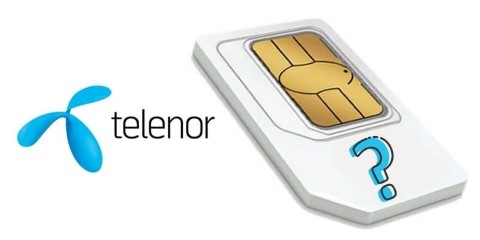For a better experience of speed, Ufone internet setting code 2025 will enable the all advance options. Yes, the net is now become the need of every man in the world. Without internet there is no concept of life now. Everyone has desire to get the internet connection in low rates and high speed. If we talk the local people, we will come to know that about every smartphone user use internet from various companies of whom he used the other facilities. Overall, there are five telecom companies who are working now. Every has its advantages and packages for its customers.
Ufone Internet Setting Code 2025:
By sending the model of yours smartphone at code 222, one will get thee entire guideline of internet and MMS setting. For sure, Ufone a big name in the world of telecom sector and their internet is very special just because of good speed.
Moving towards, the other of internet settings of the ufone that how we can use internet on our mobiles? The procedure of the “Ufone Internet Setting for Samsung” is given below:
| 1 | Trigger this process from “Settings” |
| 2 | Click on the “Connections” option |
| 3 | Then click or select the next option that is “Mobile Net Works” |
| 4 | After this, the “Net Work Mode” appear on screen |
| 5 | From this, ON the LTE /3G/2G |
| You are finally get better internet Speed |
With the help of code, if a new customer wants to get internet connection on its mobile then he should write its name of mobile like NOKIA and then send it to 222. Then go to settings and further go to the wireless and networks and then go to mobile networks and then go to access point name.
Ufone Internet Setting for Android:
| 1 | Let’s begin and find the “Settings” |
| 2 | With this, “Mobile Net Works” is appearing. So just click on it |
| 3 | Third option is “Preferred Net Works“ |
| 4 | And now, you are final stage and after clicking last option you will ON or “Active 4G” |
| Yours procedure is complete now. |
Next we have the setting of IOS Phone whos process is bit different. But, its also easy
Ufone Internet Setting for IOS:
| 1 | “Settings” |
| 2 | “Mobile Data” |
| 3 | “Mobile Data Options” |
| 4 | “Voice and Data” |
| 5 | “Active the LTE “ |
| You are finally get better internet Speed |
Their is dissimilarity in the procedure of the setting but the Ufone internet setting code 2025 is all the same. But the different thing is the names of the mobile which will be mention your own name of mobile when you will send it to code. Meanwhile, the easiest way is possible through the phone whose detailed table are in this text.