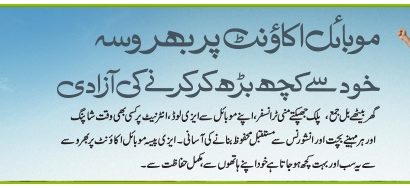Almost every phone signal providing company is now trying to keep things easier for their valuable customers. The recent Telenor Internet setting code 2025 also shows that now its really easy to do MMS, WAP 1.X, WAP 2.X and GPRS settings on your smartphone. There are very simple procedures which have to adopt if we want to accomplish this setting. Surely, the users of Telenor are increasing day by day. And a majority of them uses the smartphones. These handsets have good speed and they full fill the basic requirement of internet users. So in this period of time, a good internet connection is too much important.
So this time Telenor take initiative and give marvelous internet speed. For taking benefit from this offer its necessary that these internet settings are complete in these mobile phones. No doubt, it’s really good to get a good browsing speed.
Telenor Internet Setting Code 2025:
Right now, Telenor Internet setting code 2025 is further split into four different types of parts. Their way of setting is a bit different from each other. But, everyone is easy to do. Let’s start from this table.
- MMS Setting Code:
| APN Type | MMS |
| Username | Telenor |
| Pass | Telenor |
| MMSC | http//mmstelenor/ |
| MMS Proxy IP for it | 172.18.19.11 |
| Port | 8080 |
WAP 1.X Setting Code:
The next table is about the setting code of WAP 1.X. It’s a bit different from the above settings.
| APN Type | WAP |
| Username | Telenor |
| Pass | Telenor |
| Proxy IP address that is specified for this usage | 172.18.19.11 |
| Port | 8080 |
WAP 2.X Setting Code:
- A setting of the WAP 2.X is same as the WAP 1.X. An only difference is the port number that is 9201, other then this all the process is the same as the above one.
Telenor GPRS Setting Code:
The Telenor GPRS setting code is short then the above one. Moreover, review the table and insert in your phone to activate it.
| APN | Internet |
| Username | Telenor |
| Pass | Telenor |
| APN Type for it | default, supl |
Surely, this setting will work on your phone because this all is properly providing on their site. Meanwhile, there is not such a complex process that is not understandable. So, how else they will make it easier. This is all of Telenor Internet setting code 2025 that will same for at least this year. For new sim and phone, things are auto set too.