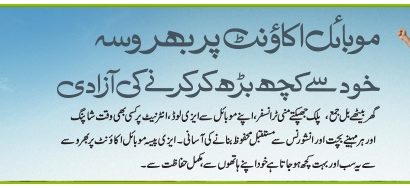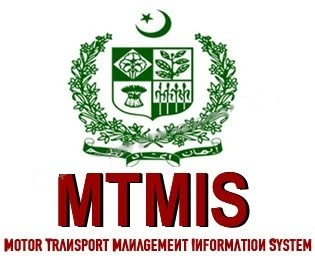All the networks required some procedure to activate internet packages and the procedure for the jazz connection, warid connection, and telenor connection is given below one by one. These are main cellular networks in Pakistan and majority of mobile users use a network among these one. Now as tend of android phones is also going to its peak so internet on mobile phones become necessity of every user. Due to these whole reasons now every network offer various packages so for using them setting is too much important. From here one can find whole settings so must stay on this page.
Jazz Network Internet Settings:
- If you want to get the internet on your mobile just write internet and sent it to the 7342
- If you want to get the MMS on your mobile just write MMS and sent it to the 7342
- Name: Mobilink (anything you like)
- APN (prepaid): jazzconnect.mobilinkworld.com
- APN (postpaid): connect.mobilinkworld.com
- MCC: 410 (should be there by default)
- MNC: 01 (use whatever is there by default)
- Especially for your emails, social media and GPS apps. Go to Settings > In the “device” section, tap “Apps” > Uncheck the box for each app that says “Show Notifications”.
- If you’re not connected to Wi-Fi try not to use apps like WhatsApp or Viber as they also use data to send text messages.
Free apps are increasing in popularity, however they can often use up more data than the premium (paid) version as they generally have more ads.
- Manually close certain apps
- Track your data usage
Warid Network Internet Settings:
If you want to get the internet via Warid network go to the menu of the warid and see the message then you will see the multimedia settings in which one of the option will GPRS and Wap press the icon you want to activate and then press yes.
Now use the following settings:
Name: Warid Internet (anything you like)
APN: warid or waridwap
MCC: 410 (should be there by default)
MNC: 07 (use whatever is there by default)
APN type: default
Telenor Internet Settings:
Name: Telenor (anything you like)
APN: internet
Proxy: 172.018.019.011
Username: Telenor (case-sensitive)
Password: Telenor (case-sensitive)
MCC: 410 (should be there by default)
MNC: 06 (use whatever is there by default)
These above mention settings are for the android phones. Those customers who want to take the internet facility they can activate internet on their mobiles by using these settings.